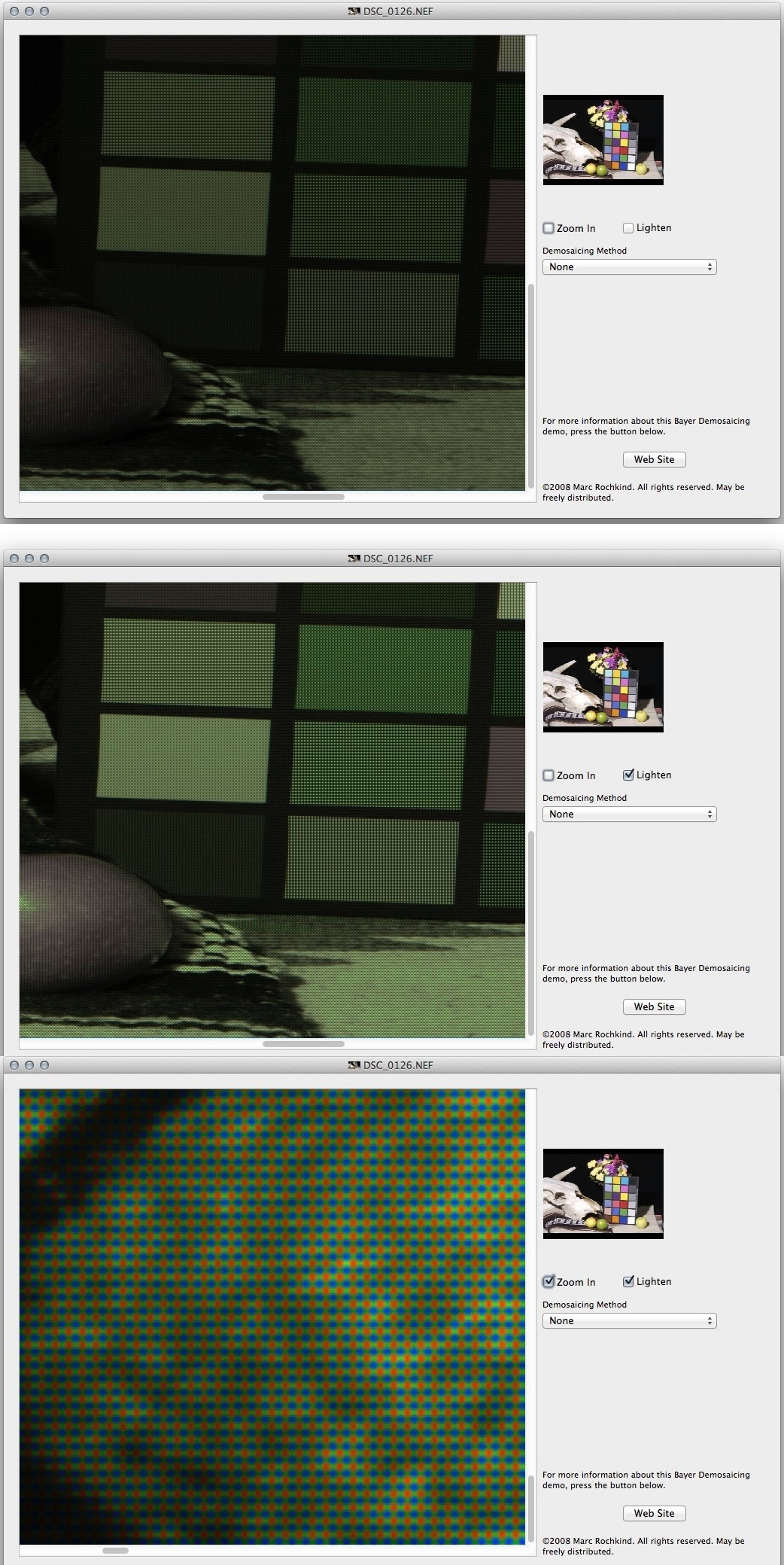KRSTF wrote
By ”normalising” I mean getting WB right, getting skintones, tones, contrast, whites and darks right.
Getting it as close as possible to “what I saw” and thus creating a base for my following edit (creative color correction).
The short answer is, you really can't. Read this first to see why (and what you really would need is to start with scene referred color; difficult to produce in LR/ACR but not 'impossible):
http://www.color.org/ICC_white_paper_20_Digital_photography_color_management_basics.pdf
White Balance isn't an attribute of the raw data. You render WB as you render the raw. IOW, the settings you see for the camera for WB first define a range of possible colors and, they have absolutely no effect on the raw.
The contrast ratio of a scene, one you can see, can greatly exceed the DR of the capture. The next piece to read is this:
http://www.lumita.com/site_media/work/whitepapers/files/pscs3_rendering_image.pdf
Lastly, it's kind of important to consider what raw data really is and 'looks like'; here's one example:
No, it doesn’t look anything like what you saw.